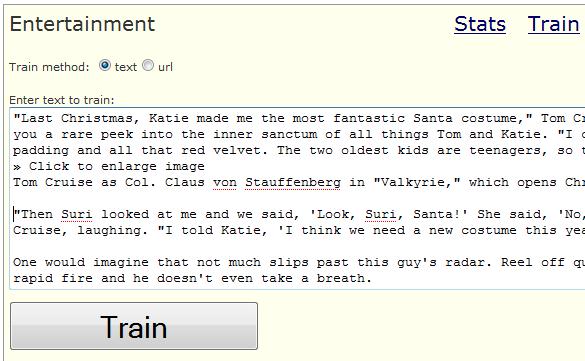On LibraryThing you can add your own books to a personal library. By doing this you start to get recommendations from either other users who has read the same book or automatically by the system. There are also several forums where users can discuss books – just like a really really big book club. At the time I signed up there were over 34 million books added. I added a couple of books I have recently read and to my surprise all of them already existed in the system, even the Swedish ones. After adding them I was immediately getting lots of recommendations, such as “The Satanic Verses” and “Robot : mere machine to transcendent mind”. Really cool!
Now with all these books some kind of categorization could help.
Competition
LibraryThing are encouraging their users to create something cool with uClassify. The prize is $100 Amazon gift certificate and Toby Segaran’s “Programming Collective Intelligence”. LibraryThing also presents a couple of cool ideas which you can use such as fictional vs non-fiction. The competition ends on February 1 2009 so what are you waiting for?