Creating your own classifiers has never been easier, we have developed a Click’n’Classify Graphical User Interface (GUI). This means that you can manually create and train your classifiers without knowing any programming at all. This is very good way to test an idea, if the classifier works well – build your web site around it or use it for whatever purpose.
The GUI allows you to do everything that you can do via our Application Programming Interface (API). Also, just like phpMyAdmin shows the SQL queries our uClassify GUI will show the XML queries so you can easily understand and use the API from your site.
Features
- Create and remove classifiers
- Add and remove classes
- Train and untrain classes
- See basic information about your classifiers
Screenshot – Create a classifier
This shows a screenshot of how it looks like when you are about to create a classifier, just log in and try it yourself!

Screenshot – Training a classifier
Just copy and paste the texts you want to use as training data.
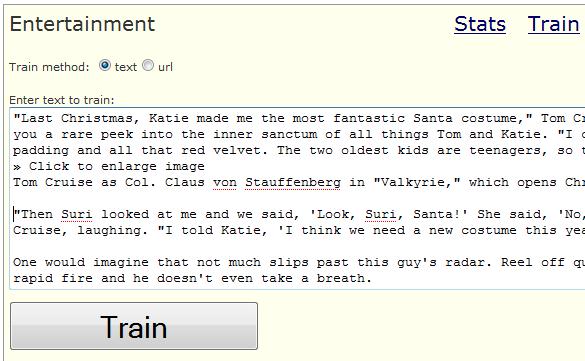
Happy classifying!